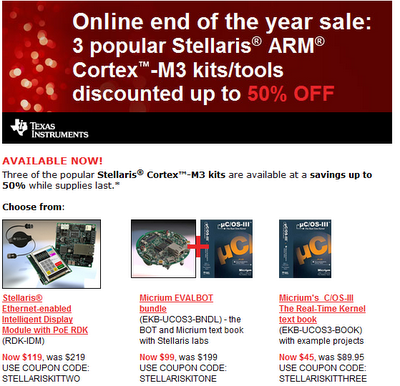Steps to compile the STMicro UM0424 USB Stack with the newer IAR compiler versions. Example for IAR 6.3 and STM3210B-EVAL and Custom_HID project.
For background on this problem see the technical notes from IAR and ST:
IAR Technical Note 75890: CMSIS build problems with IAR Embedded Workbench for ARM 6.20
ST Technical Note TN0830: How to use EWARM 6.2x with projects built with EWARM 6.1 and previous versions
The technical notes explain the problem and the general solution, but here is a specific example that might help, especially if you are using the USB stack.
1. Unzip um0424.zip and open the workspace in the following path:
STM32_USB-FS-Device_Lib_V3.3.0\Project\Custom_HID\EWARM
2. Select the target board (STM3210B-EVAL) in the workspace dropdown.
3. Bring up the project options with ALT-F7 or from the menu under Project - Options.
4. Under General Options, select the tab Library Configuration, under CMSIS, check USE CMSIS.
5. Select Catagory C/C++ Compiler, under tab Preprocessor, go to Additional include directories. Remove the two CMSIS dirs.
The following directories are left:
$PROJ_DIR$\..\inc
$PROJ_DIR$\..\..\..\Libraries\STM32_USB-FS-Device_Driver\inc
$PROJ_DIR$\..\..\..\Libraries\STM32F10x_StdPeriph_Driver\inc
$PROJ_DIR$\..\..\..\Utilities\STM32_EVAL
$PROJ_DIR$\..\..\..\Utilities\STM32_EVAL\Common
$PROJ_DIR$\..\..\..\Utilities\STM32_EVAL\STM3210B_EVAL
Click OK to save the changes to project options.
6. Copy three files from the unused CMSIS directory to your project directories.
A. Copy the following two files
system_stm32f10x.h
stm32f10x.h
from this directory:
STM32_USB-FS-Device_Lib_V3.3.0\Libraries\CMSIS\CM3\DeviceSupport\ST\STM32F10x
to this one:
STM32_USB-FS-Device_Lib_V3.3.0\Project\Custom_HID\inc
B. Copy the following file
system_stm32f10x.c
from this directory:
STM32_USB-FS-Device_Lib_V3.3.0\Libraries\CMSIS\CM3\DeviceSupport\ST\STM32F10x
to this one:
STM32_USB-FS-Device_Lib_V3.3.0\Project\Custom_HID\src
7. Add system_stm32f10x.c in src to the User folder in the workspace.
8. Remove the CMSIS directory from your project.
9. Rebuid All